
CHAMET AGENCY REGISTRATION – 2023
Chamet app is recruiting new agencies from all over the world; you can also create your own Chamet agency and earn up to 30% weekly commission at home.
Here, we have explained the steps from completing the Chamet agency registration process to managing and putting money from the Chamet agency in your pocket in an easy way.
What is Chamet App?
Chamet is a dynamic social mobile app designed to connect people worldwide. With features like live streaming, video chats, and vibrant party rooms, it offers a unique platform to meet and engage with new people from all around the globe.
Features of Chamet App:
- Live Streaming.
- Party Room.
- Video Calling.
- Random Match.
- PK.
- Daily Ranking Rewards to Host.
What is Chamet Agency?
Chamet Agency works with companies to add hosts and models to their apps. Hosts interact with users in live streaming and video chat, which lets them earn money. In other words, the agency earns money while supporting companies in gaining a more market foothold. It’s a win-win-win for everyone (Company – Agency – Streamer)!
Responsibilities for Chamet Agency.
- Recruit new Host/Streamer.
- Training and managing hosts.
- Add some sub-agency.
- Training and solving problems of sub-agents.
- Inform the host and Sub-Agent of any updates and new rules.
How To Create Your Own Chamet Agency
Let me guide you on how to register and set up your Chamet agency. The process is simple and easy.
- Click on the Chamet Agency Registration Link (Or button).
- Enter a unique username (Used for login).
- Enter a strong password.
- Re-Enter Password.
- Enter your agency name.
- Choose your country code.
- Enter your phone number.
- Type the image verification code from the right side.
- Click the “Send” button to receive verification SMS (OTP).
- Check and enter “SMS” (OTP).
- Finally, click on the “Bind” button to be Chamet Agent.
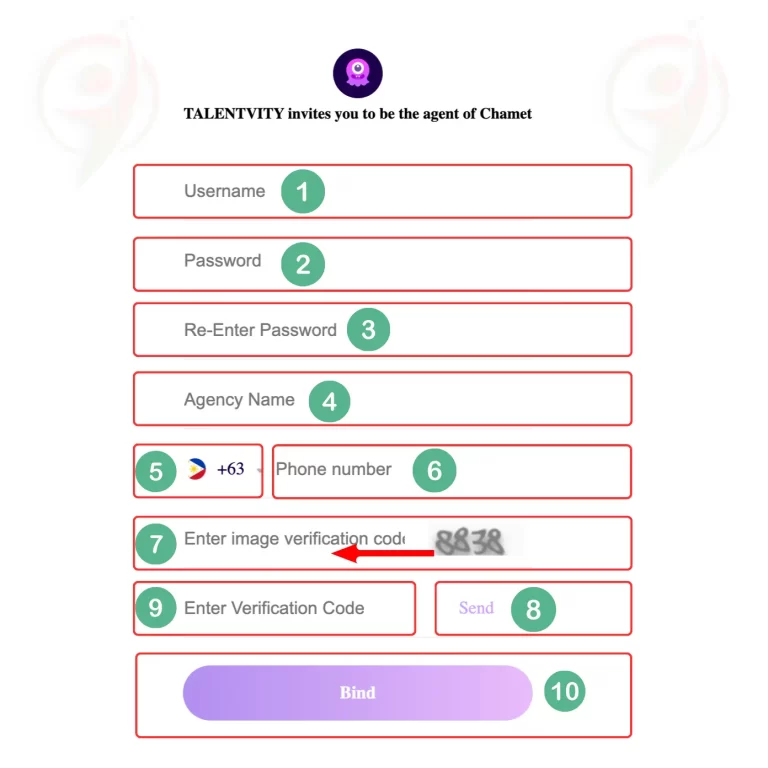
NOTE: If you are facing any kind of problem in creating a Chamet agency, contact us, and we will help you immediately.
Login Chamet Agency
To log in to Chamet Agency, visit http://agent.ichamet.com in any browser. Then the login page will open. You can also log in using the button below.
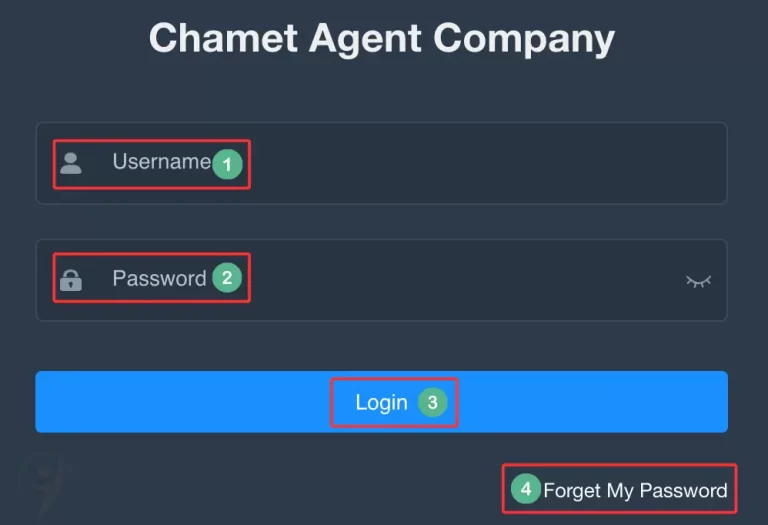
Chamet Dashboard Management System
After creating the Chamet Agency, the Chamet company provides each agent with a management dashboard portal. Through this portal, agents can add hosts and sub-agents and see their daily growth + weekly earning reports. Moreover, this platform allows agents to view detailed information about salary settlements and withdrawals.
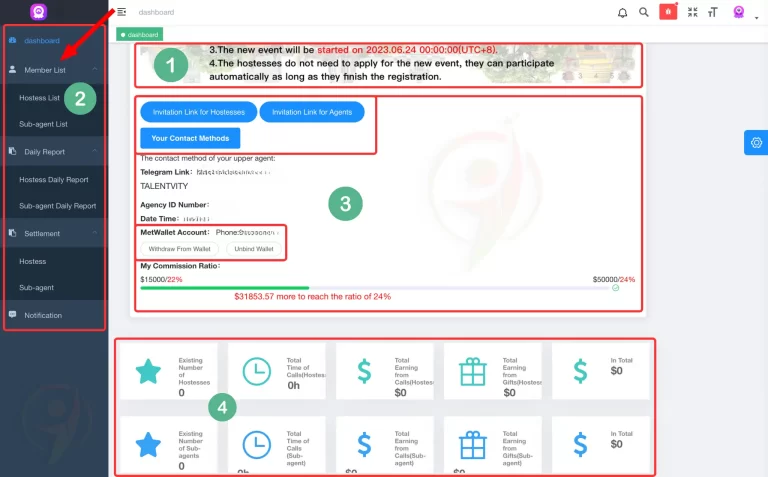
To log in to Chamet Agency, visit http://agent.ichamet.com in any browser. Then the login page will open. You can also log in using the button below.
- Rewards & Update Poster: Agents can see all types of new update notices and rewards participant related information in the front banner box.
- Management Menu: Login to the agency dashboard and go to the menu icon at the top left corner; you can see the host and agent list, daily earning reports of the host and agent, and payment settlement reports of the host and agent. And can also see any work-related notification.
- Commission Ratio ,Withdrawal & Invitation: In this section, you can see your commission ratio, send an Invitation link to hostesses + Sub-agencies & add the Payment withdrawal method.
- Daily report changes & Earning Part: In this section, the agent can see the earnings of the host and their sub-agencies from a day back with a detailed revenue model such as how much was earned from gifts and calling.
How To Add Host In Chamet Agency?
There are two ways to add hosts to Chamet Agency. You can add hosts to your agency using either method of your choice.
- Add using the Hostess Invitation link.
- Add Manually Using Dashboard Panel.
1. Add Host Through Invitation Link
To add a host to the Chamet agency by invitation link, log in to the agency panel, click “Invitation link for Hostess” and copy then send it to the host you want to add.
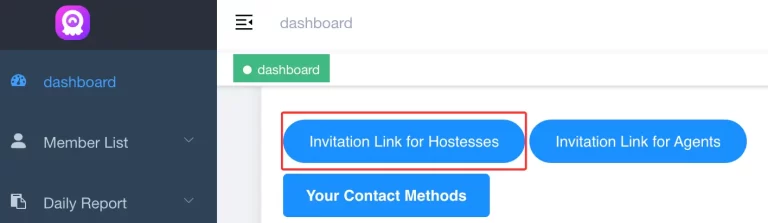
Once your host clicks on the invitation link, a host registration page will open, they need to complete the below-mentioned steps to join your agency.
- Choose option “Gmail” or “Phone” to Verify. (Phone recommended).
- Select county name.
- Enter Phone number.
- Type image verification code from right side.
- Click to “Send” to receive sms (OTP verification).
- Check sms in phone then enter Verification code (OTP).
- Press “Bind” button to complete registration.
- Now download page will be open host need download & install it.
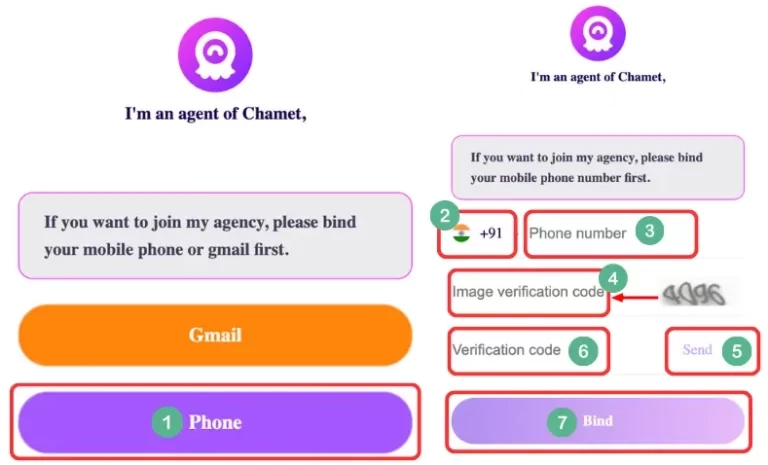
IMPORTANT NOTE: After installing the Chamet app, the host has to create a profile by signing up & logging in with the same phone number the host registered in the invitation link. Then, they will automatically be added to your agency.
2. Add Host Through Chamet ID
If your host has already created a Chamet ID, follow the method below to manually add them to your agency with the help of their Chamet ID + Linked phone number in her ID.
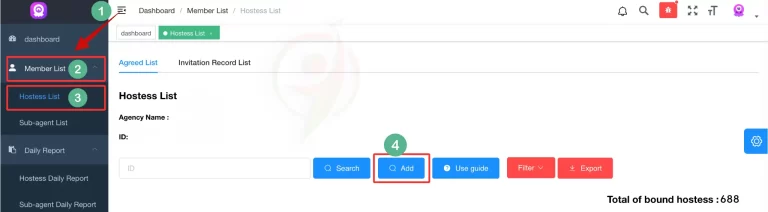
- Login to your Chamet Agency Dashboard.
- Click on the menu icon in the top corner.
- Press the “Member list” option.
- Choose “hostess list”.
- The new page will open; click on the “Add” button.
- Enter Host Chamet ID number.
- Enter the linked phone with the Host ID.
- Click on “Submit”
- Now, the host needs to open the app and go to the “My Earning” option.
- Select “Host Assistant” and click Agree to with your agency.
NOTE : The host should create an ID with a phone number.
How To Invites Sub-Agencies
Inviting new Sub-Agents to your Chamet team can significantly boost your potential earnings. The beauty of this system is that it directly rewards you for expanding your team.
This means that not only will you be earning from your efforts, but you’ll also benefit from your team’s collective efforts.
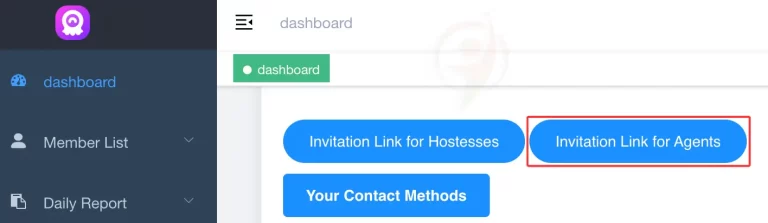
Here is how to invite and add an agency to your Chamet Agency.
- Login to your Chamet Agency Dashboard.
- Copy “Invitation link for agents”.
- Please send it to those who want to register with Chamet Agency.
- They will be added when they fill out the form by entering the details.
- You should help agents if they have any problems while creating an agency.
As more Sub-Agents join under your Agency, your commission rate will grow weekly.
Chamet Host earning Salary Chart
In the Chamet app, hosts earn from four primary sources:
- Gifting
- Video calling
- Random matching
- rewards
A host’s weekly salary depends on the number of beans they receive weekly. You can see the Beans’ value and detailed salary chart below.
Beans Value = 10,000 Beans ~ $1.
Calling Amount = 1200Beans / Minute to 6000Beans / Minute

NOTE: Hosts can change their video chat price by going to the “My Earning” option.
Chamet Agency Commission Ratio
Chamet offers weekly commissions ranging from 5% to 30% to each agent; the higher your agency’s revenue in a week, the higher your commission ratio will increase.
The Chamet agency commission ratio depends on the agency’s entire weekly revenue. Weekly payment is made by combining two types of income sources.
- Total weekly earning of all his hostesses.
- Total weekly revenue of all his sub-agents.
Earning from host = (Your commission ratio*Weekly income of all hostess.)
Earning From Sub Agency = (Your commision ratio − Sub Agency commission ratio*weekly revenue of sub-agent).
Agency Total Weekly Income = Earning from Hostess + Earning from Sub Agent.
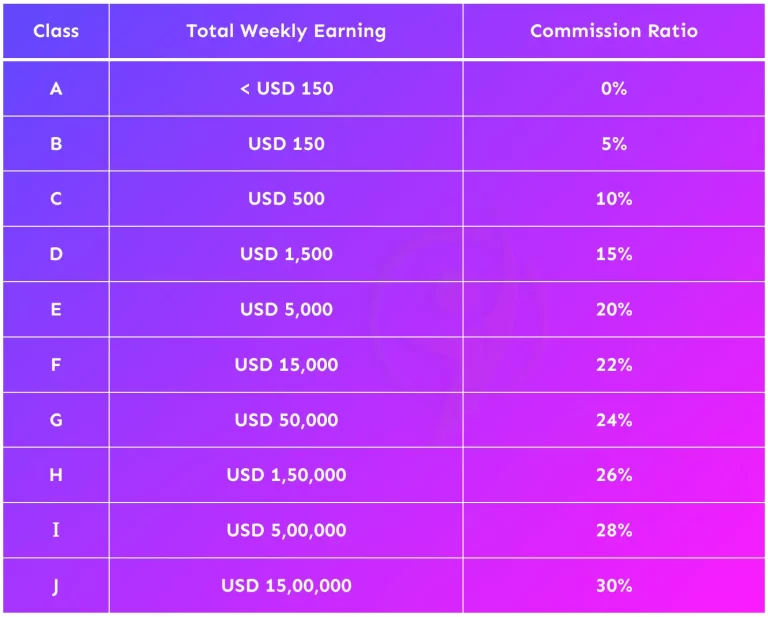
Withdrawal Methode Agency
Chamet sends the agencies their commission and the hosts’ salaries every Wednesday to Thursday. Different countries use different payment methods to give money to Chamet Agency, which is below.
- ArriPayment (MetWallet)
- Bank Transfer. (Dlocal)
- Gcash.
- Epay.
- PayPal.
- Payoneer.
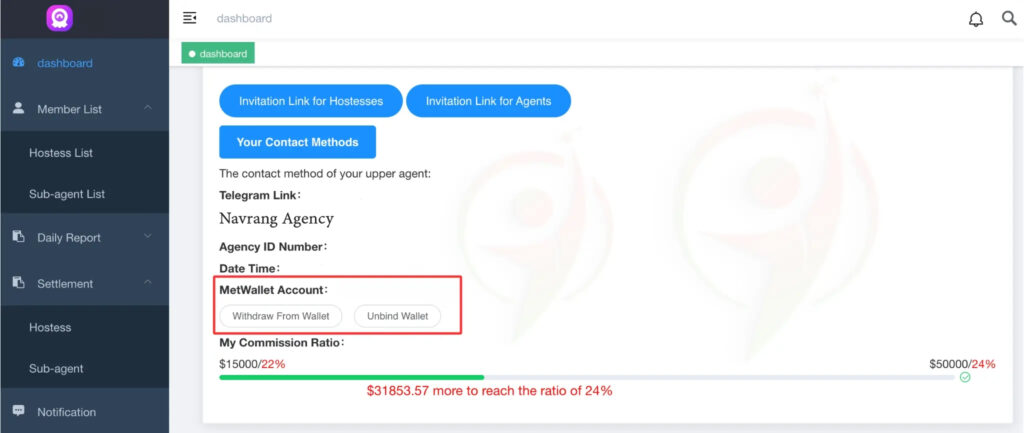
NOTE: ArriPayment (MetWallet) is for available for all country’s agencies.
Here’s How to add ArriPayment (MetWallet) to your Chamet Agency to receive payment every week automatically.
- Login Your Chamet Agency Panel.
- Click “Bind Wallet”.
- Create and authorise ArriPay (MetWallet).
Chamet Official Policy Download
The app has its rules and policies for working in the Chamet app, which all hosts and agencies must follow and not violate.
Agency Rules:
- The agent has to treat his hosts well and never cheat the hosts.
- The agent has to solve the host’s problems; the agent can get help from the Upper agent.
- An agent has to explain any new updated information to their Hosts and Sub-agents as soon as possible.
- It is not allowed to ask hosts already working on the app or hosts from any other agency to work with you.
- The agents are not allowed to promote any other application or website in the app.
- The agent must follow all the rules; otherwise, the commission can be deducted, or the agency can be closed.
Rules for Host Profile Poster:
- High Quality: Choose a high-resolution image.
- Natural Lighting: Opt for a picture in natural light, often creating the most flattering and genuine-looking shots.
- Genuine Smile: A sincere smile can make you seem approachable and friendly.
- Dress Modestly: Ensure your attire is appropriate, with no revealing or overly suggestive clothing.
- Face Visibility: Ensure your face is visible and not obscured by accessories, hair, or shadows. Avoid extreme close-ups or distant shots.
- Solo Shot: For your main profile picture, use a solo photo. Group shots can be confusing, making it hard to determine whose profile it is.
- Neutral Background: Use a background that isn’t too distracting. A neutral backdrop ensures the focus remains on you.
- Avoid Props: Objects like alcohol, cigarettes, or any potentially controversial items should be avoided in your main profile photo.
- Current Photo: Use a recent picture, ideally from the last year, to ensure an accurate and current representation.
- Own Real Photo: Use your real photo only.
Live Streaming Guidance:
- No Nudity: Always wear appropriate attire; avoid revealing clothing.
- Respectful Interaction: Avoid using profanity or engaging in any form of harassment.
- Avoid Controversial Topics: Stay away from sensitive subjects like politics, religion, etc.
- Stable Connection: Ensure you have a good internet connection for smooth streaming.
- Stay Authentic: Be genuine to yourself; avoid fake people or exaggerated behaviour.
Private calls rules:
Private video call on ChatMet? No time limit! But remember: Chamet Live’s smart AI monitors calls. So, please remind hosts to behave themselves. Let one of our best hosts take over if calling a hostess is too tricky. Quality matters to Chamet. Chamet will not suggest her profile to more people if she performs poorly. Let’s keep everything excellent and classy!

